Have you ever wondered how to bring quick and fact-based decisions into your business? Since the decision-making process is essential for every business strategy, it is crucial to have all data available and to know how to interpret them. Based on that, you can forecast and imagine your next move much better. This will secure any of the BI tools, analytics software and the right connection between them.
Self-service vs traditional BI tools
Nowadays, there are many self-service BI tools available which provide the required data. It seems quite easy to just click and see all the figures, charts, and diagrams, right? On the other hand, there are still many traditional tools which differ from the self-service BI in some characteristics:
- In traditional BI, business user gathers the requirements for report whereas in self-service BI an IT team is responsible for gathering the requests.
- In traditional BI business user submits a request to IT. On the other hand, in self-service BI business user has a direct access to data.
- IT has to extract and load the data to data warehouse while anyone using self-service BI can access data directly.
- IT in traditional BI has to create data model but business user in self-service tool prepares data to include them.
- Finally, in traditional BI, business user gets a report which is then either approved or the changes are requested. On the other hand, in self-service BI business user creates data model by him-/herself.
Apparently, the traditional BI tools are slower, highly dependent on IT department and not agile or flexible. But self-service BI tools enable business users make prompt decisions based on data even though these data are not formerly available from the reporting system.
Self-service BI tools
One of these self-service tools is Looker data platform which creates dynamic dashboards, works seamlessly with already existing BI set up, supports data-driven workflow, and provides custom applications.
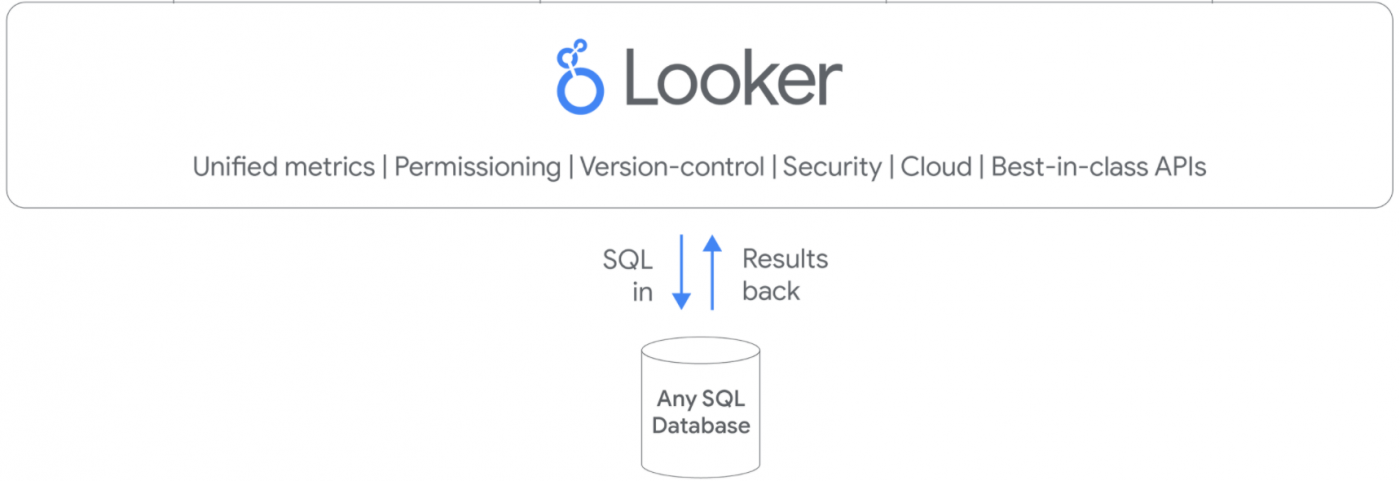
Using also Dataiku business analytics together with Looker data platfor is a good step to get a valuable insight into your data in order to make smart decisions. With Dataiku business analytics you will be able to explore all types and sizes of data, increase the productivity, shorten the time needed and use auto ML&AI.
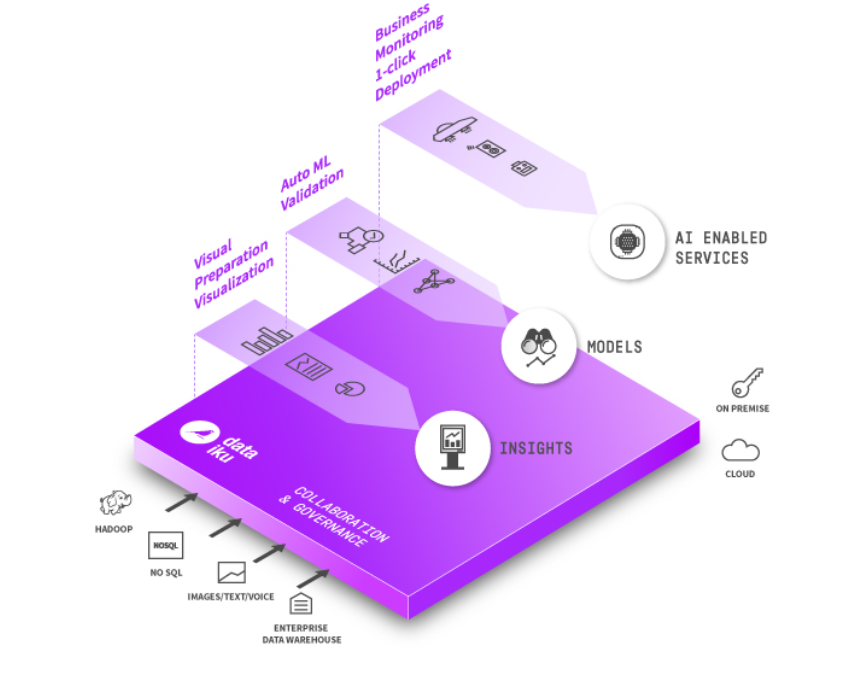
To provide Dataiku business analytics into Looker data platform, there is A Cloud Frontier Looker plugin. This plugin secures an availability of new attributes and features to Looker developers. Furthermore, the plugin provides information about columns and dataset description directly into Looker data platform. Last but not least, it works as an OpenSource, so the software is available for free!
What are the benefits of ACF Looker plugin?
- Business users understand the fields and columns from Dataiku
- Information is available to everyone in your company
- New columns or features added in Dataiku are immediately visible in Looker
- Dataset consistency is secured even if a new Analytical Base Table is added
- Since it is OpenSource solution, the software is available for free.
Finally, the ACF Looker plugin pulls metadata from Dataiku DSS Instance directly to Looker where a configurated GitHub repository is updated. The ACF Looker plugin generates automatically LookML code, therefore, the newly configurated columns in Dataiku are immediately available for Looker developers in LookML, Explore and Dashboards.
If you have any questions, contact us via info@acloudfrontier.com or check the technical specification.

